Real User Monitoring and Why Its Not Enough
Why is RUM needed?
Real user monitoring (RUM) is used to determine the actual service-level quality delivered to end users and to detect errors or performance problems on websites and native mobile apps. The data may also be used to determine if website changes have the intended effect or cause errors. RUM can be very helpful in identifying issues and understanding exactly what happens on your site. It differs from synthetic monitoring in that it relies on actual users interacting with the page to take measurements rather than automated tests. RUM tells site owners what real users are experiencing on their website or app.
Real user monitoring from Glassbox
- Real-time, high-level performance analytics
- Performance data is captured and made accessible immediately, enabling instant insights to adjust errors and capitalize on identified opportunities right away.
- Page resource performance - Glassbox in-page analytics explore how each resource on your page is performing so you can pinpoint and correct issues in a timely fashion.
- Core web vitals - Increase the pace, impact and depth of the page experience by optimizing core web vitals (CWV). Glassbox shows how site changes impact your CW immediately (or for any time range) so you can address problems before they affect Google's CWV score - and your search rankings. Get real-time data rather than waiting 28 days to understand the impact using Google's testing tools.
RUM is not enough!
What are the limitations of RUM?
- Challenge in reconstructing issues - The challenge with RUM is you see the data around the technical issues but don't see the actual user session. It's therefore hard to understand the full experience impact on the user's side. For example, imagine trying to experience a basketball game via a box score. You may know the results but you are not experiencing the game.
- The full extent of experience - RUM looks at page-level issues and provides insights on page load times, HTTP requests and load times of specific resources.
Technical issues, however, don't tell the entire story of the experience. A site may be working perfectly from a technical perspective, but the user's experience may still be poor. For example, imagine a site is working fine but users can't find a form they're seeking. This is an experience issue even though there is no technical issue.

- Experience in context - RUM cannot put a page experience in context of a complete journey, meaning how an error at one stage affects the user at a later stage. Think of a user going back and forth between pages and eventually abandoning the session while on a random page that has no problem due to difficulties encountered in a previous page. The page level view will not provide the actual user experience at the journey level and what caused the abandonment.
- Prioritizing based on business impact - Websites always have errors. The question is what to take care of first. RUM can not quantify errors in terms of revenue impact or urgency. For example, RUM won't tell you how many times a specific error occurred and how many users abandoned their sessions due to it.
Therefore, you can't prioritize based on what issues have the greatest business impact and need to be fixed first. - Core web vitals (CWV) on mobile devices - CW is meant to measure the quality of a users experience on a mobile device, but many sites aren't optimized for different mobile visitors. The user population of each site differs, and some users may be using older devices, slower networks and so on. The challenge is to slice and dice those indicators easily and accurately to understand the different user experiences based on device, browser and operating system.
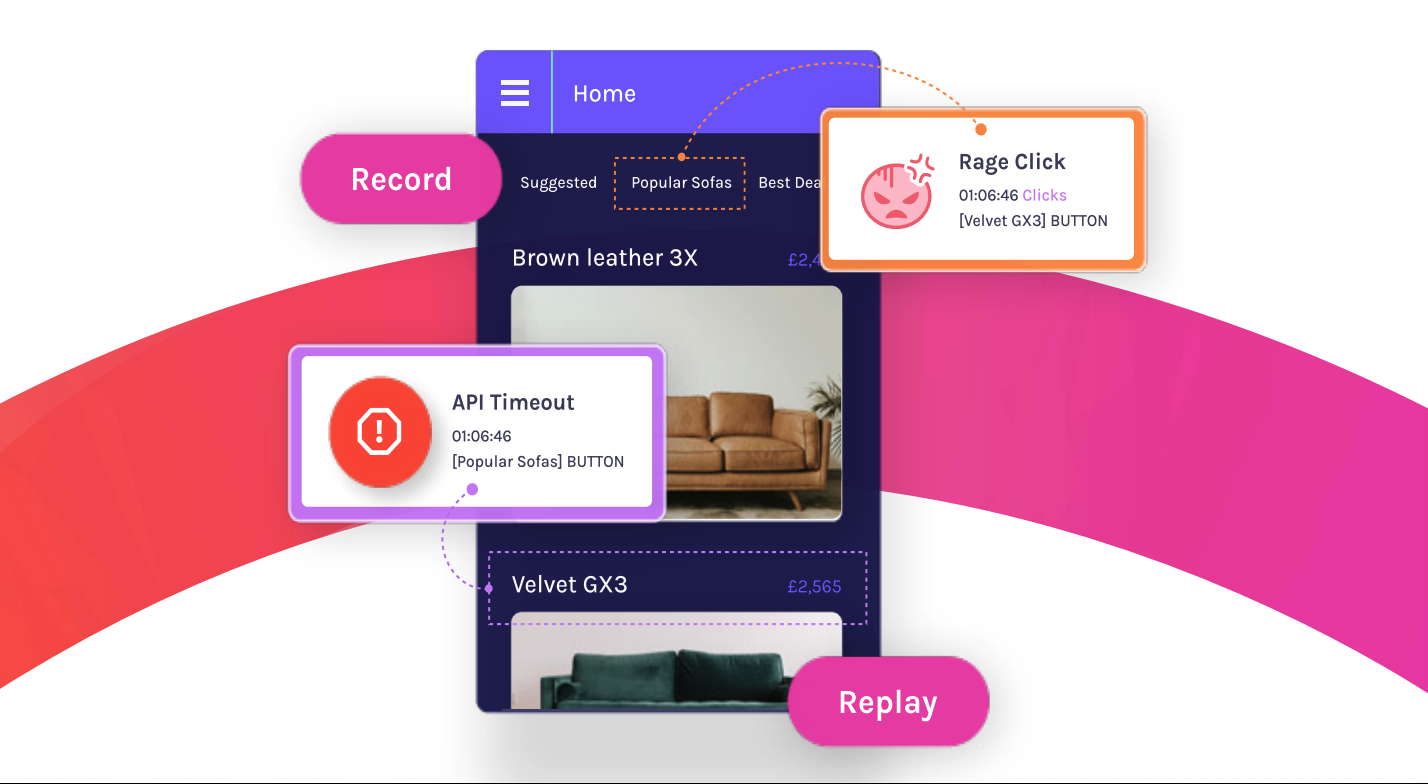
Going from RUM to RUX (real user experience)
While RUM offers compelling technical insights, to truly optimize your digital customer experience, you need more. We call this expanded set of insights real user experience - or RUX. RUX delivers new levels of insight into the customer digital experience through the perspective of the end user in real time.
- Capture every action the user performs with Session replay - Session replay includes all the elements of a digital experience, both technical and behavioral, like dead links or rage clicks which RUM tools cannot capture. Like instant replay for close calls in sporting events, every journey is reviewable, allowing you to analyze and understand the customer experience through the eyes of the user.
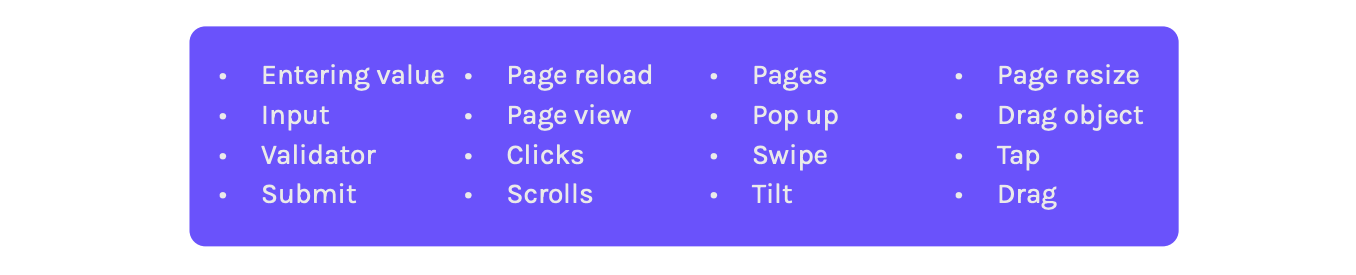
- Use funnels to understand behavior patterns - Funnels group digital actions and events for visual and data-driven analysis of your customers' progress towards a specific goal. They can help you determine how many users are experiencing the same error and the effect of that error on conversion rates and abandonment. You can find and act upon behavioral patterns by defining funnels you wish to deeply analyze - including drop-off rates or how/where/when people abandon the journey - and drill down to session replays to see exactly what happened.
- Digital journey maps - Journey maps provide a bird's eye view of the customer journey, including the behaviors customers exhibit, what they're engaging with on a page or screen, the actions they're taking (or not taking), and where they're struggling. Glassbox's Augmented Journey Map™ allows you to visualize each user's journey and understand the root cause of a behavior in the context of a full journey across the website or app, not just on one page.
- Deep view of page resources on mobile using CWV - Glassbox maps all customer mobile activity and journeys and easily and intuitively replays those mobile sessions. Glassbox breaks down data and shows you which customers are experiencing performance issues by running a single or several metrics and comparing them (screen size, browser, network, operating system, etc.) to provide insights on how performance of a site on mobile varies between different mobile devices.
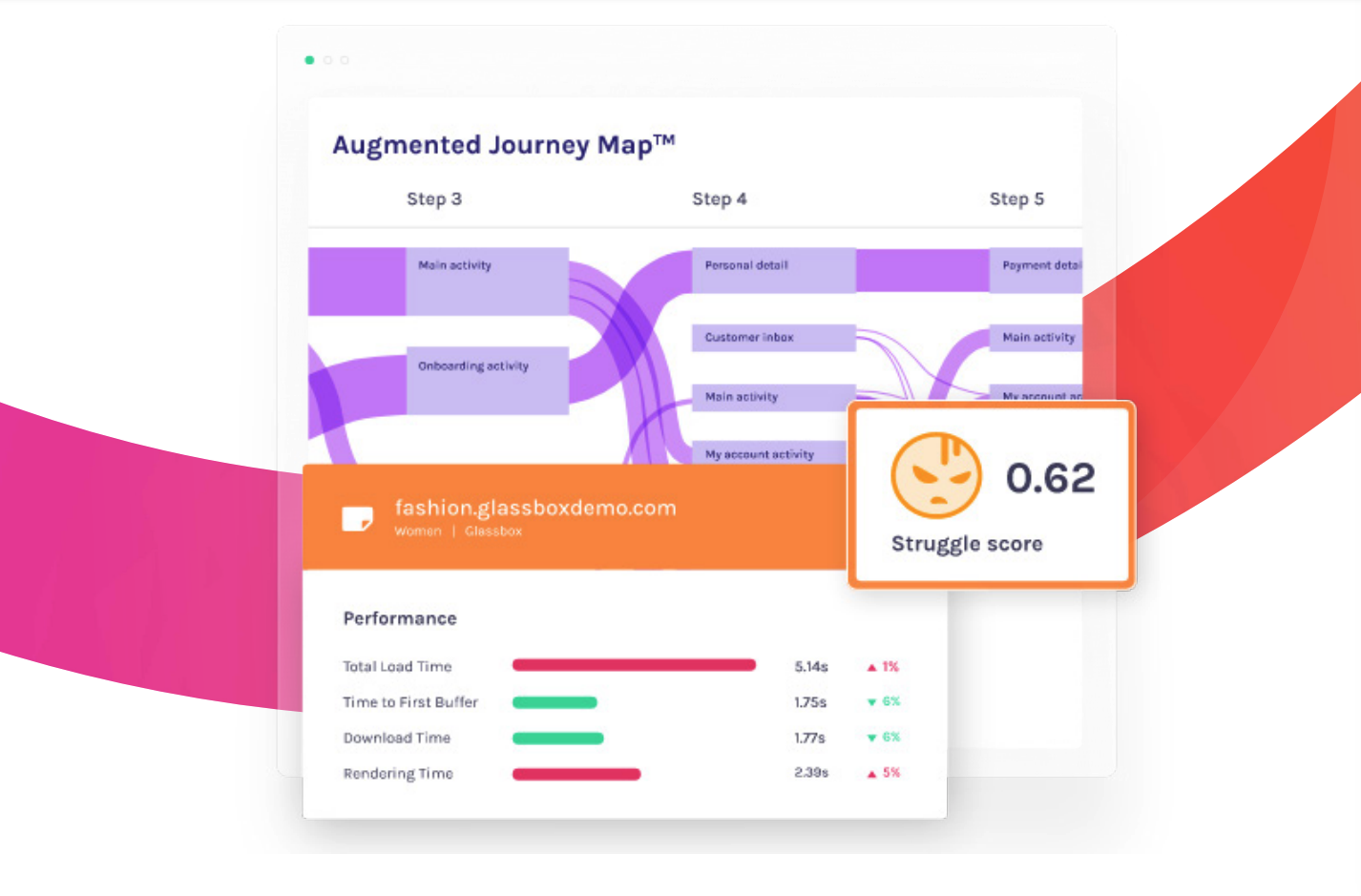
Benefits of going from RUM to RUX with Glassbox
- Discover opportunities to increase revenue and retention by optimizing the layout of your website and mobile pages for better engagement.
- Improve user experience by identifying problematic placement of elements and struggle hotspots so you can prioritize issues that have the highest impact on CX.
- Identify site issues that affect your Google search ranking and fix them in a timely fashion. By constantly monitoring the metrics in Google's search algorithm, you can improve your ranking and obtain more visibility.




