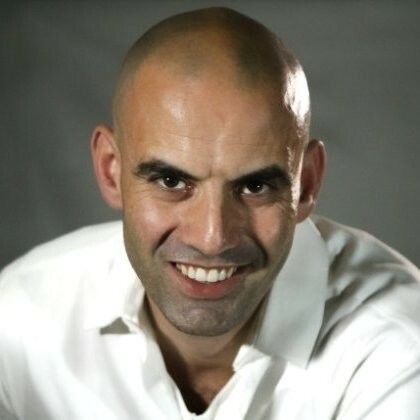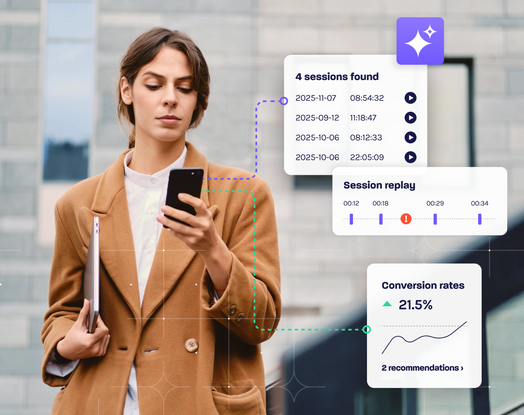Digital experience visualizations: Sunbursts vs journey maps
With an increase in focus on digital customer experience (CX) in recent years, many companies are looking to upgrade the tools they use to examine issues and opportunities across web, native and mobile apps. While there are myriad solutions available, the visualizations and capabilities they provide determine what enterprises can―and can’t―see in their digital journeys.
The state of CX visualization
Many enterprises have turned to session replay to uncover problems in their digital CX, and these tools are exceptional for visualizing individual sessions or viewing a list or report of sessions. With standard session replay alone, though, you can’t get a complete picture of how customers experience digital touchpoints, because only individual users are shown.
Simply put, you can’t see the forest for the trees. To uncover errors and increase revenue, product owners, DevOps practitioners, digital analysts and more need to see how customers navigate their site or app and where they’re converting, struggling and abandoning.
This challenge has led enterprises to look for digital experience analytics solutions that provide a single chart or visualization that they can zoom in or out of to easily see where attention is needed.
But showing all journeys in an dynamic and digestible way is no trivial task. It requires the ability to present a great deal of data in a consolidated way while empowering employees to quickly understand where they need to focus. It’s no wonder, then, that many digital experience analytics vendors struggle to provide such an important visualization due to how complicated it is to do so.
Digital journey visualizations: Pros and cons
I spent some time recently examining vendors that provide digital journey visualizations to see the different types of charts available. I’ve always been fascinated by data visualizations and how they can be used to present the optimal amount of information in the most engaging way. In general, the visualizations that digital experience analytics tools use today fall into one of two categories―sunburst charts and journey maps. I’ve found that the type of information and the way it is displayed has a huge impact on digital CX management.

Sunburst charts: An intuitive, high-level overview of digital CX
Sunburst charts are a great way to visualize hierarchical relationships. In digital CX, they’re used to show the journeys customers take across a site or mobile app in a radial layout. They typically show the point of origin (where customers begin their journey) in the center of the hierarchy and use additional rings or circles to represent subsequent pages in the user journey. The resulting chart looks slick and feels intuitive.
Sunburst charts offer the following benefits for users charged with improving digital CX:
- Rapidly access information: At a glance, companies can see the most common journeys and the order of pages or app views that were visited in that journey. You can quickly and roughly gauge the level of abandonment from the site or app by viewing the gaps in the radial layout.
- Quickly segment journeys: Advanced sunburst charts enable users to create filters on specific journey segments. This allows companies to accurately see how many customers moved between journey stages and measure conversion for a specific page.
- Easily reverse journeys: Some sunburst charts come with the ability to reverse the view, meaning the user can switch the chart so the endpoint of the journey is in the inner layer.This allows you to see the pathway customers take to a specific page.
Sunburst charts, however, have their drawbacks, including:
- An inability to show complex journeys: Sunburst charts are great for small websites where customers have a straightforward journey or where there are only one or two journeys possible. On more complex sites or apps that have dozens or hundreds of pages, the outer layers of the sunburst become cluttered with a multitude of colors and overlapping information, making it difficult to see what’s really happening. It’s also hard to see details, like when customers navigate back and forth between pages.
- Fragmentation of journeys: If customers progress to a single page, such as the shopping cart page, from multiple locations, the shopping cart page is then shown in numerous areas in the outer rings of the sunburst. This can be confusing to look at. While with some sunbursts you can reverse the view to put the shopping cart page at the center with origin pages on the outside, this is only an effective view if you know what you are looking for in the first place.
- Difficulty showing abandonments: Abandonments are a key concern for all site owners, who naturally want to minimize them. In sunburst charts, abandonments appear as empty spaces, which can result in a chart full of gaps that are hard to understand quickly. This requires you to mentally tally up gaps to understand where you should focus efforts.
- Insufficient information: Because sunburst charts become cluttered at the outer rings, many vendors cap the maximum number of layers presented at five to nine, though most enterprise journeys have substantially more stages. This means sunbursts rarely show the full journey.
Sunburst charts are great for gaining a high-level understanding of where customers spend time on a site or app, but if your objective is to understand exactly how and why customers are behaving the way they are, a different approach to visualizing data is required.
Journey maps: Multidimensional digital CX insights in a single chart
Journey maps, which are sometimes called automated journey maps or journey flows, display information differently from sunbursts in that they show a network of connected nodes, with each node representing a page or an app screen. They can display the variety of pathways customers take across a site in a single view.
Drawbacks of journey maps include:
- A less intuitive appearance: At first glance, journey maps look less user-friendly than sunburst charts do. They display a large volume of information in a single chart, which can initially be overwhelming to the eye. Most enterprise users, however, can quickly learn how to use journey map features to drill down into the information they need.
Journey maps offer the following benefits for users charged with improving digital CX:
- See all the steps in a journey in one place: Unlike sunbursts, journey maps are designed in such a way that they show every stage, putting more critical information at employees’ fingertips.
- Easily drill down into the areas where attention is needed: Journey maps typically highlight critical information, such as where abandonment is increasing, by showing icons or visual changes where attention is needed.
- Immediately change focus: Journey maps let you focus in on any stage. Quickly turn any node into a point of reference and see all journeys coming into it and all journeys going out.
- Gain quick insight into where journeys diverge: With journey maps, it’s immediately clear where customers are changing course in their journeys. You can leverage this information to identify journeys that may need additional attention (such as when customers change their behavior due to page errors or UX design) or pinpoint where there are new journeys with opportunities to add features that would drive customer engagement and revenue.
- Identify where struggles on one page impact abandonment later on: If there’s an error on a page or customers can’t find what they’re looking for, customers will often backtrack or try to resolve the problem before abandoning. As a result, the abandonment rate on one page isn’t always indicative of an issue with that specific page. Journey maps can showcase where and why customers exhibit this type of behavior.
Your choice of sunbursts or journey maps will be determined in part by the information you’re looking to gain. There are tradeoffs with each in terms of the information that is made readily available for digital experience improvement. Consider the types of challenges your organization needs to solve in its digital customer journeys, and choose your visualization accordingly.